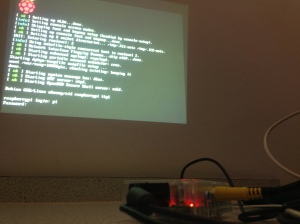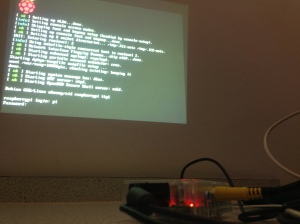
Raspberry Pi
This article was originally published by The Guardian on 13th February 2013
After Michael Gove’s speech at BETT last year I wrote my first ever Guardian Teacher Network article, entitled Is Gove washing his hands of ICT. Just over a year later, it is clear that Gove has indeed washed his hands of the subject that myself and my students love. ICT has been rebranded as computing. Back in May, I asked the question ‘Is it time to rebrand ICT?’, changing it to computing was not what I had in mind. I was hoping for something more progressive. The change came as a surprise to me and many other ICT teachers. Especially, when you consider that the draft programme of study (POS) back in November was still called ICT.
So, why am I so upset about the announcement?
Firstly, I would like to say that I am completely in favour of teaching computing.
I have been actively adding more and more computing into my curriculum for several years. In my current curriculum I teach programming, internal computer components as well as computing history. This will be further developed next year. As is the case with all good teachers, my curriculum is evolving all the time. However, what you will notice is that it runs alongside ICT.
The current draft POS, is a real let down to ICT teachers and their students across the country. There needs to be room for both computing and ICT. In fact I firmly believe that we are robbing our students, if the current draft stays how it is. Obviously, computer scientists will most likely disagree with me. But isn’t it our job as educators to prepare all students for the digital world they are living in? I have taught students of all abilities in both comprehensive and independent schools. It is safe to say that I think it will help ‘some’ who eventually enter a career in computer science, but will hinder many more when they realise they are being taught things that are of little relevance to them. It is important to get the balance right. It is important not to restrict our student’s digital education. Let’s improve the ICT curriculum, but let’s think of the students and not pander to lobbying from outside interests.
There is also a worry that there will not be enough curriculum time to deliver the new KS3 POS. Will schools start taking time from maths, English and science? Of course not, how can they? Did those fighting for this change think of this? Did they even care about it? People who are not teachers or do not work in education rarely think about these things. Not when they have their own agenda to think about.
Perhaps the most potent and universally recognised issue with the change to computing is training. There are thousands of ICT teachers who will require CPD if they are to deliver the new programme of study. The government is going to have to supply free training to current teachers and schools will need to free up time to allow this to happen. Then there are our future ‘computing’ teachers. Will the government be able to recruit enough teachers to be able to actually teach this new curriculum? As the UK is currently facing a shortfall in computer science teachers, where will this leave the subject over the next few years? I suspect, in limbo. Maybe all those non-teachers, pushing for the change, should give up their jobs to become computing teachers.
I suspect, if the draft stays as it is, we will see a fallout in several years time. My prediction would be that the majority of students leaving schools will not be equipped for most workplaces. How many employers will care if their employees can:
“…explain how data of various types can be represented and manipulated in the form of binary digits including numbers, text, sounds and pictures, and be able to carry out such manipulation by hand.” – Extract from the new KS3 POS.
So what would I like to see?
I would like to see a new POS that gives students a rounded digital education.
At the moment there is only a tip of the hat to ICT. This is not right. It should include equal parts of digital literacy, digital citizenship, digital creativity and computing. Lets not forget who are the most important people in this educational conundrum. A curriculum at KS3 that is too heavily weighted to computing is doing our children a disservice and perhaps may even put them off pursuing it at KS4 and 5.
There are a lot of ICT teachers doing exciting and innovative things. I attended the RethinkingICT conference last year and it was inspiring for all who attended. So many ideas, so much to look forward to.
What has transpired recently is that students and teachers have been overlooked, in favour of what I believe, to be private interest. I feel personally betrayed by this change, remember this comes from someone who sees the value of computing and believes it is an important part of ICT. In my opinion the changes are myopic and done for the wrong reasons.
I hope that Mr Gove thinks again. I hope that the final version of the POS takes my article and the swathe of dissenting voices into account. I hope it does the right thing for the young people of this country.